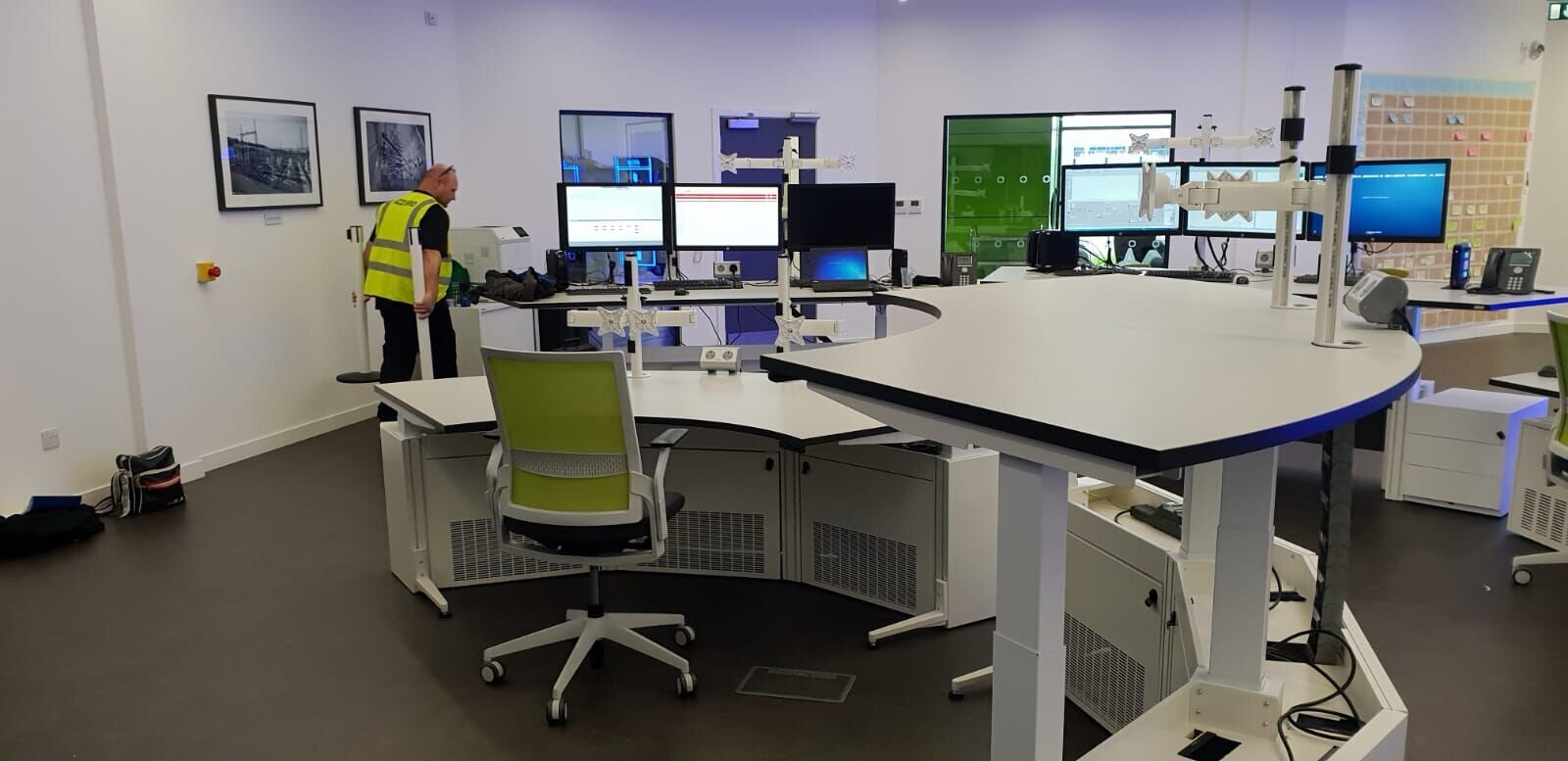6 Essentials for an Ergonomic Control Room
The comfort and safety of control room workers are critical. After all, a control room is a 24/7 environment. Operators may be working long shifts under considerable pressure. Ergonomic design is essential to your control room’s success and functionality. It prevents fatigue and reduces the risk of repetitive strain injury.
Control room operators need to remain alert and focused. There’s no room for error. Fatigue and discomfort can lead to mistakes. Adjustable, ergonomic furniture that enables good posture helps everyone perform at their best.
1. Sit Stand Desks
Height adjustable desks are a control room essential. They offer a great level of functionality and ergonomics. This is ideal for situations where users spend long shifts at their control room desk. In a 24 hour control room, consoles may be shared by different shift workers. With a sit stand desk the work surface can be adjusted and preset to the user's preferred height. A dual work surface desk can also have a separate controller for adjusting the desk monitors independently from the main work surface. This allows it to accommodate a variety of body shapes and sizes.
Adjusting between sitting and standing helps operators prevent fatigue and maintain alertness. This is essential in a control room where workers may have to deal with critical situations. Sit stand desks also have well documented physical benefits such as better circulation and reduced aches and pains.
2. Ergonomic Chairs
An ergonomic control room chair is essential for this specialised environment. Cheaper office chairs just won't cut it in a mission-critical workspace.
Unlike standard office chairs, control room operator chairs are in use 24/7. People of differing heights, weights and body shapes may share them. For this reason, a 24 hour control room chair has to be of a higher specification than the average task chair. It has to be durable and well padded with good adjustment options.
An ergonomic chair provides a high level of support for your back. It allows the seat height and angle to be adjusted for any body type. Being able to sit comfortably with your feet flat on the floor is ideal.
Comfort levels are important. The pressurised nature of control room work can mean fewer opportunities to take breaks. The chair’s padding needs to be comfortable whilst also being durable. A headrest can also ease neck strain when looking up at screens too.
3. A Quality Monitor Mounting System
Optimising your monitor position to suit your body and working situation is great for wellbeing and productivity. Control room operators may have 4-8 monitors mounted on each console. Because of this, the type of monitor arm used needs special consideration. Monitor mounting systems should enable easy adjustment of height, focal depth and tilt.
A post mounted monitor arm offers complete flexibility. It's suited to environments with multiple tiers of screens. This type of monitor arm allows straightforward monitor removal and fine height adjustment. The monitors can be positioned in either landscape or portrait orientation. This system enables monitor configurations to be easily changed. It's simple to add extensions with no disruption to existing monitors.
4. Task Lighting
Lighting has a critical role to play in control room ergonomics. It can directly affect the wellbeing and performance of workers. Control room lighting should be dimmable to counteract screen glare. Windows and the natural light they provide improve mood and help combat fatigue. Console layout needs to be planned around them though, so that sunlight doesn’t cause screen glare.
Operators should also have LED task lighting. This enables them to adjust the brightness and angle of light in their own workspace. Task lighting can even be incorporated into a monitor arm, helping keep your console clutter free.
5. Good Layout Planning
Does your control room have a central monitor/video wall for critical data display? If so, it's essential to consider user sight line. Console layout design should allow operators to view the video wall comfortably. Consoles can be laid out in concentric curves around a central video display, optimising sight lines.
A multi-tiered monitor configuration also displays critical data at each console. The monitor arrangement can have a curved formation. This is ideal for ergonomic viewing. There is less variation in distance between the monitors and the user’s sight line. The control room console shape can also be curved. This replicates the curve of the monitor arrangement to optimise viewing.
6. Uncluttered Desk Space
An ergonomic control room console needs a large surface area. This should be enough to support equipment and reference materials. Users must be able to reach frequently used items easily without having to stretch or stand up. The depth underneath the desk should have adequate ‘knee clearance’ and ‘toe space’. This gives users enough room to stretch their legs.
A cluttered desk creates a visual distraction that can interfere with focus and productivity. Control room workers often have to make crucial judgements in high pressure situations. Staying calm and focused is critical.
A control room console usually houses multiple PCs and other equipment. A robust cable management system is essential. Cable storage needs to be accessible to make adding or removing cabling simple. The cables must be discreetly stored so as not to impede the user or look unsightly. Cable management chains can also have a quick release connection.
Looking to upgrade your control room? Technology Desking create tailored solutions for your unique requirements. Whether it’s a slight tweak or a completely custom solution, our principles of ergonomic design will always be met. Take a look at our control room products here